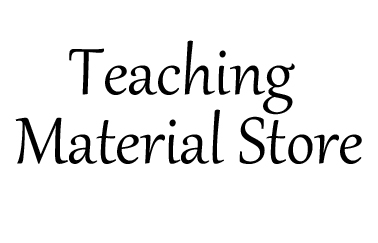Made by  Italy, posted in Physics, on October 19, 2012 1:19 am
Italy, posted in Physics, on October 19, 2012 1:19 am
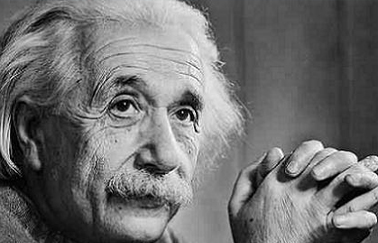
The objectives of the teaching activity “ Einstein in Wonderland” are to promote the familiarity with the new technologies and, particularly with the LIM; to learn physics through a different language, that is English, using the method CLIL; to learn the specific vocabulary of subjects of physics, in English.
To reach these objectives we are using brainstorming, formulation of hypothesis, researches, building of the work, teamwork.
|
This material rate is 0 of 5 points from 0 votes.
|

 (69)
(69)
|
Made by  Spain, posted in History, on August 14, 2012 11:55 pm
Spain, posted in History, on August 14, 2012 11:55 pm

Install Scratch, open the file and use the PRESENTATION mode- upper right corner then click START on the green flag.
|
This material rate is 0.5 of 5 points from 443 votes.
|

 (274)
(274)
|
Made by  Spain, posted in Computer Science, on August 15, 2012 12:02 am
Spain, posted in Computer Science, on August 15, 2012 12:02 am

We are going to show you how to work with this simple program, it is very visual and easy to learn
|
This material rate is 0 of 5 points from 0 votes.
|

|
Made by  Bulgaria, posted in English Language, on March 19, 2013 2:48 am
Bulgaria, posted in English Language, on March 19, 2013 2:48 am
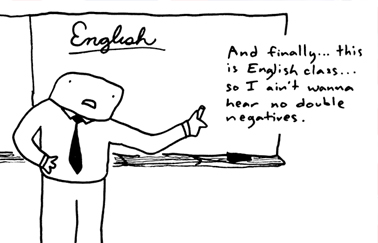
The teacher shows the students a video presenting facts about sleeping and dreaming. The students watch it once. Then the teacher divides them in pairs or in groups and presents the task to the groups: “You will watch the same video again, pay attention to the facts and try to remember as many as you can, at least 5. Then, each group will write what you have remembered. You can’t write while the video is running.” The students have 5 minutes to fulfill the task, after that the groups share what they have written. The group who has written more facts than the other groups is the winner.
|
This material rate is 1 of 5 points from 1 votes.
|

 (35)
(35)
|
Made by  Sweden, posted in English Language, on October 19, 2012 2:33 am
Sweden, posted in English Language, on October 19, 2012 2:33 am
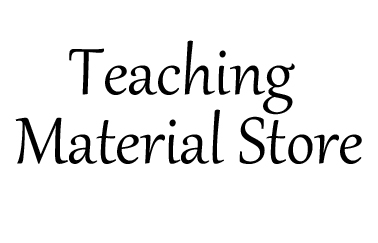
The students work with crimes in different ways. They look up words, learn them, discuss crimes in groups and class, they watch a short film, write an interrogation and a letter, they look up facts on the Internet. They then present their letter written and gives an oral presentation of the chosen criminal or crime.
Aim: Working with this activity the students will learn how to find information on the Internet, they will listen to English and they will use written and spoken English. They will learn new words.
|
This material rate is 0 of 5 points from 0 votes.
|

|
Made by  Bulgaria, posted in English Language, on March 19, 2013 2:43 am
Bulgaria, posted in English Language, on March 19, 2013 2:43 am
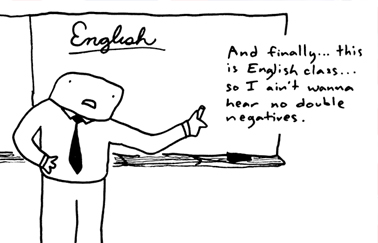
The class is divided into 6 groups. Three of the groups will deal with the morphological signs of the 3 races and the other three groups – with the physiological signs. Each group uses a computer with an Internet connection to find out the signs they are allotted. The teacher specifies the time the students may have. Then each group presents what they have found out.
|
This material rate is 1 of 5 points from 1 votes.
|

 (149)
(149)
|
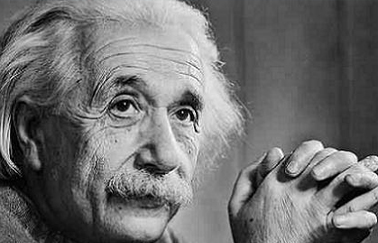
 Italy, posted in Physics, on October 19, 2012 1:19 am
Italy, posted in Physics, on October 19, 2012 1:19 am 

 Spain, posted in History, on August 14, 2012 11:55 pm
Spain, posted in History, on August 14, 2012 11:55 pm 

 Bulgaria, posted in English Language, on March 19, 2013 2:48 am
Bulgaria, posted in English Language, on March 19, 2013 2:48 am 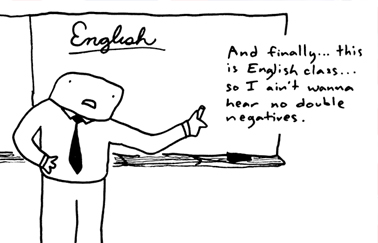
 Sweden, posted in English Language, on October 19, 2012 2:33 am
Sweden, posted in English Language, on October 19, 2012 2:33 am