How to use Scratch to make games

We are going to show you how to work with this simple program, it is very visual and easy to learn

We are going to show you how to work with this simple program, it is very visual and easy to learn

Blubbr es una herramienta 2.0 que permite crear cuestionarios sobre vídeos, cada pregunta requiere un fragmento de vídeo diferente. Puede resultar muy útil para trabajar cualquier tema de forma audiovisual: música, reportajes de naturaleza, idiomas, diapositivas de arte, etc. La herramienta es sencilla y el resultado visualmente atractivo, hay que tener en cuenta que primero se visualiza el fragmento de vídeo y después aparecen las preguntas lo cual hace que los alumnos tengan que estar muy concentrados.
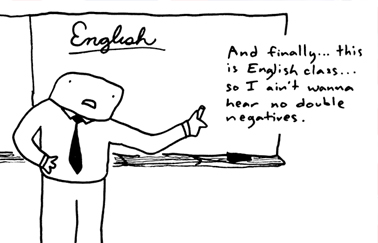
There are more and more content online in the world. It is important for the students to understand how to use the web search effectively to find quality sources appropriate to their task. We've created this lesson to help our students in their schoolwork and beyond
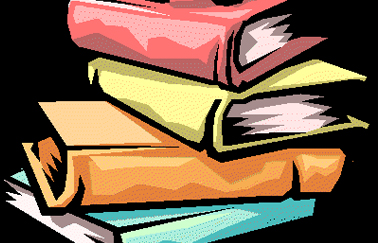
There are more and more contents online in the world. It is important for the students to understand how to use the web search effectively to find quality sources appropriate to their task. We've created this lesson to help our students in their schoolwork and beyond.

First the teacher teaches about the parts of the speech (nouns, verbs, adjective…). The student must become familiar with this term. After the teacher star the prezi presentation and he will explain to them as it works.
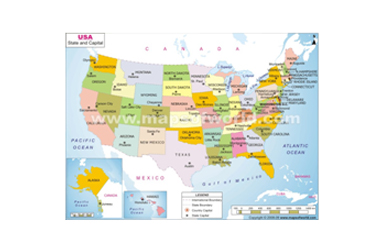
The US is one of the biggest and one of the most influential countries of the world. In this “WebQuest” we will try to know more of the most important details of interesting places to visit, culture (traditions, festivities and food), famous artists etc.
In this Webquest you will find more about typical American things like 4th July, Times Square, Hollywood studios, hamburguers, and many more.